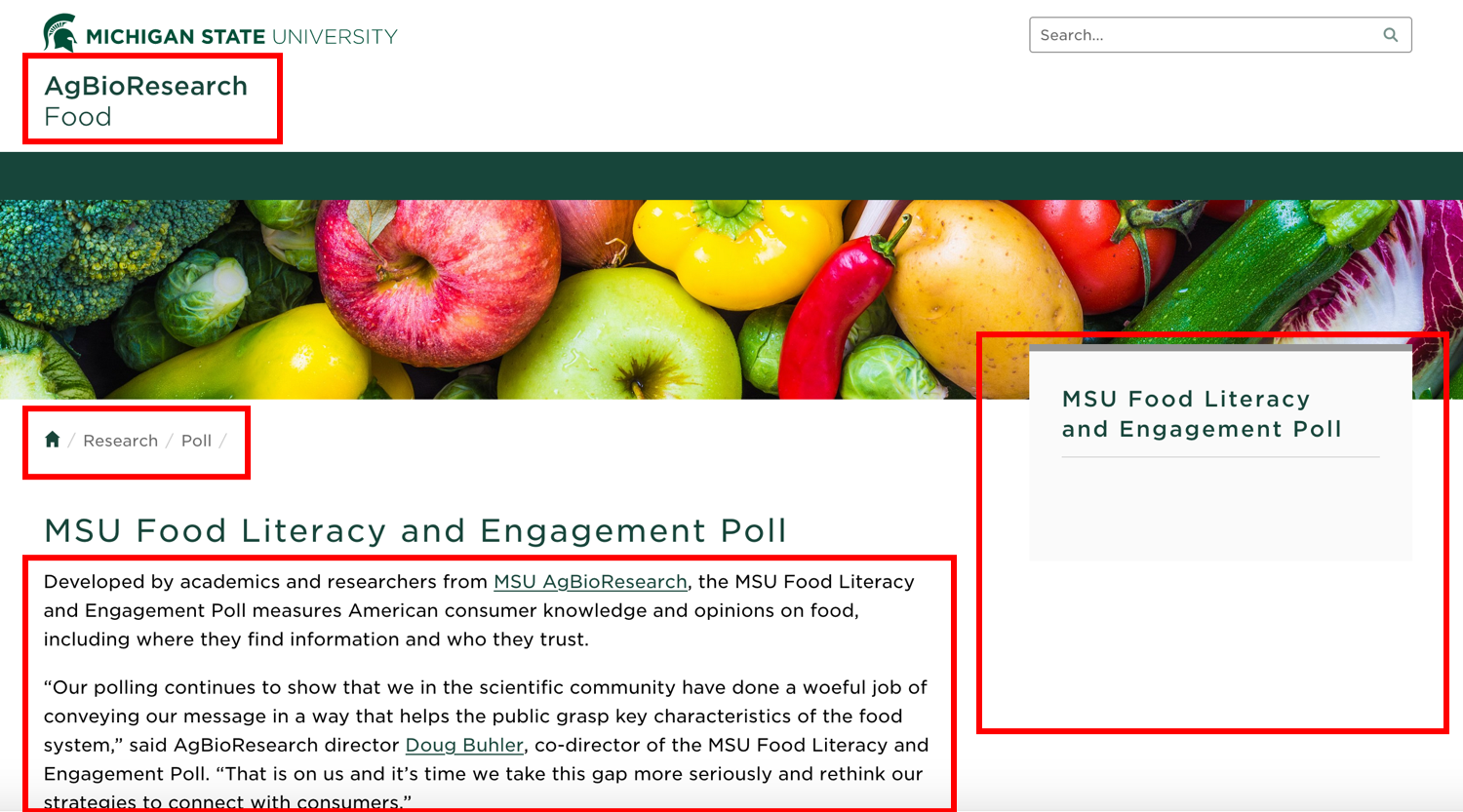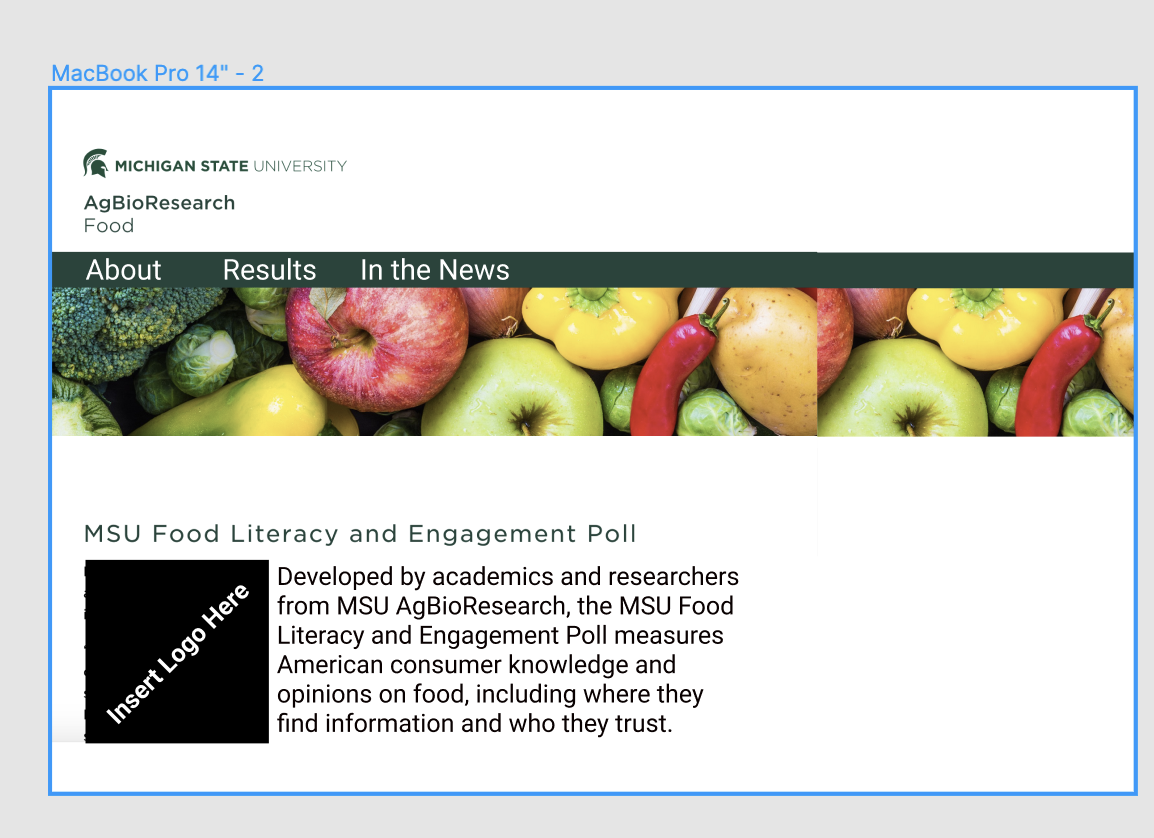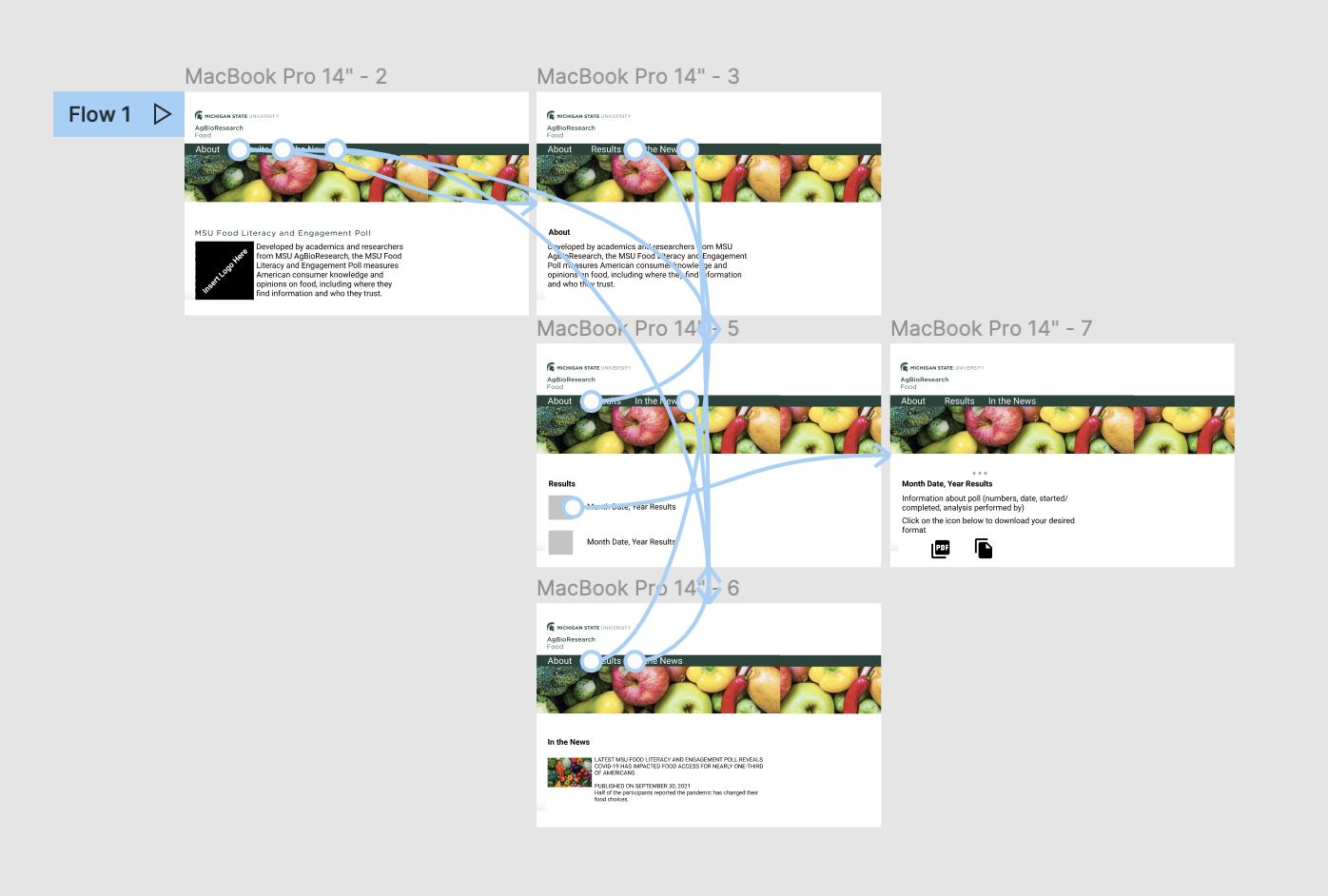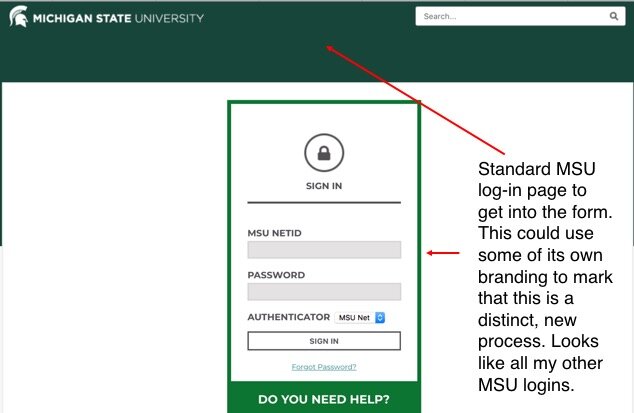One of the fun (and occasionally frustrating) parts of ceramics is choosing how to glaze a piece. You can choose to glaze pieces in a variety of ways, including layering different glazes to create different colors and effects. Often, glaze company websites will suggest layering combinations and display images of the combos. Social media networks also have groups where people share their glaze combos and images of their own works.
Last night I was curious what would happen if I asked ChatGPT-3.5 to give me a combination of glazes from a specific manufacturer. I chose to use Amaco as my starting point, as I’ve been working with their glazes for nearly five years. Amaco’s interactive layering guide can be found here: https://www.amaco.com/glazes-and-underglazes/layering
Amaco describes the differences between their different types of glazes their website. For the results of this experiment, I am specifically interested in Potter’s Choice, Celadons and Satin Matte (these are also listed by the frequency with which I work with them).
For this experiment, I asked ChatGPT-3.5 the same question I might ask a fellow potter: “Suggest a glaze combo of Amaco glazes.”
Note that this prompt isn’t well engineered — I used “combo” instead of combination, I don’t ask about layering (which is what I meant, but is different from actually combining glazes), I don’t specify ceramics, and I don’t give it a clay body.
Even with this prompt, ChatGPT pulls the context and suggested a combination that seems reasonable at first glance. With some additional prompting on number of coats and cone (or temperature) at which this combo should be fired, we arrive at a glaze combination that doesn’t give me (and my just under five years of glazing experience) pause…it could work.
The first two are a combo people have tried before and adding that storm may be unnoticeable depending on the clay body, glaze thickness, etc, so there’s a high chance of success with getting this outcome from this combination(outside of all the factors that go wrong in glazing).
The noticeable error here is that it labels Seaweed as C-42, which would make a user think this is from the Celadon glaze line (indicated with C-) and not the Potter’s Choice line (indicated by PC-). Seaweed is PC-42; C-42 is the newish Saguaro celadon.
In case this was a one-off, I asked ChatGPT-3.5 “Can you suggest me another seaweed glaze combo with three glazes, include the cone, and include the number of strokes.” Here I received a layering combo of Seaweed (still called C-42), Iron Luster and Moss. Moss is mislabelled as C-46 when it is SM-46, there is no C-46. I’m unsure how Moss (a Satin Matte) will interact on top of two PC glazes, but it could be an interesting experiment.
The mislabel on Moss and the previous combo made me curious if all suggested combos would be Potter’s Choice and Celedon glazes and whether it was a certain number of each. I prompted ChatGPT-3.5 with “Can you suggest me another glaze combo with three glazes, include the cone, and include the number of strokes.” On a third run, the combination suggested was Blue Rutile (PC-20), Desert Sage (C-47), and Ancient Jasper (PC-30). Amaco C-47 corresponds to Jade; Desert Sage (MBG061) is made by Coyote Clay & Color, a competing glaze company.
I tried a fourth then out of curiosity, and this one the the one I can’t envision as well as the others: Tangerine (C-50), Smoky Merlot (PC-43), and Rainforest (C-56). First, Tangerine (C-50) does not exist as an Amaze glaze, but Cherry Blossom (C-50) and Tangelo (C-65) do exist. Tangerine (FN-052) is a Mayco glaze. Also, Rainforest is C-49, not C-56.
After looking at the three experiments following the first, I noticed that I had left “Amaco,” out of these prompts—this meant ChatGPT-3.5 could suggest non-Amaco glazes, which we see in our results. However, they are also marked with Glaze Line and Number Labels meant to correspond with an Amaco glazes (which are wrong) instead of the designations of their home manufacturer. More precise prompt engineering may fix this issue.
I was curious about the glazes I would actually receive in the combinations based on the training endpoint of ChatGPT-3.5. Glaze companies retire glazes and introduce new ones with enough frequency that the training set may be missing the newer glazes and glaze types available.
I was also struck by the fact that ChatGPT-3.5 named the glaze combinations. This made me curious where there names are coming from: Could it be scraping the user groups? Pinterest? Instagram? Is this a creative choice?
This was an interesting exploration for a Wednesday night and it will be an fun to create a few of these suggested combinations, see where the breakdowns are in glaze name/manufacturer/type of glazes, and then try these combinations on test tiles in the future (especially “Sunset Serenade”) !
ChatGPT-3.5 results (Ran 9/20/2023)
(My prompts and initials bolded, beginning of ChatGPT responses bolded)
SV: Suggest a glaze combo of Amaco glazes
ChatGPT: Creating a glaze combo using Amaco glazes can result in beautiful and unique ceramic finishes. Keep in mind that the final result may vary depending on your application technique, firing temperature, and the specific glaze colors you choose. Here's a glaze combo suggestion:
Glaze Combo Name: Ocean Mist
Glazes Used:
Amaco Celadon Glaze - Seaweed (C-34): Apply this as the base glaze. Seaweed is a beautiful, semi-translucent green that gives a calming, earthy tone to your ceramics.
Amaco Potter's Choice Glaze - Blue Rutile (PC-20): Layer Blue Rutile over Seaweed, allowing it to flow and blend with the green base. This combination will create a mesmerizing, ocean-like effect with streaks of blue breaking through the green.
Amaco Celadon Glaze - Storm (C-42): Use Storm sparingly, either as an accent or in specific areas of your piece. This dark gray glaze will create depth and drama in your design, resembling storm clouds in the ocean.
Firing Instructions: Follow the firing instructions provided by Amaco for each specific glaze, as they may vary based on your kiln and clay body. Generally, Celadon glazes fire at Cone 5-6, while Potter's Choice glazes fire at Cone 5-6 or Cone 10, depending on the desired effect.
Make sure to test this glaze combination on a test piece or sample tiles to see how the colors interact and adjust as needed to achieve your desired result. Glaze combos can be somewhat unpredictable, but that's part of the fun and creativity in ceramics!
SV: Add the amount of coats per glaze to the above information
ChatGPT: Certainly! The number of coats you apply for each glaze can significantly affect the final result of your ceramic piece. Here's the glaze combo with the recommended number of coats for each glaze:
Glaze Combo Name: Ocean Mist
Glazes Used:
Amaco Celadon Glaze - Seaweed (C-34):
Amaco Potter's Choice Glaze - Blue Rutile (PC-20):
Amaco Celadon Glaze - Storm (C-42):
Make sure to follow the recommended drying times between coats and allow your piece to dry thoroughly before firing. Always refer to the specific firing instructions for each glaze to ensure the best results. Testing this glaze combination on sample tiles is highly recommended to fine-tune the number of coats and the overall effect you desire for your ceramics.
SV: What cone should I fire this combination at?
ChatGPT: I apologize for any confusion earlier. Given the glazes you've mentioned, here's the firing cone recommendation for this glaze combination:
Amaco Celadon Glaze - Seaweed (C-34):
Amaco Potter's Choice Glaze - Blue Rutile (PC-20):
Amaco Celadon Glaze - Storm (C-42):
All three of these glazes can be fired at Cone 5-6, which is a mid-range firing temperature. Make sure to follow the specific firing instructions for each glaze, including the recommended ramping and soaking times, as provided by Amaco. Testing this glaze combination on sample tiles at the Cone 5-6 temperature range is a good practice to ensure you achieve the desired results on your ceramics.
SV: Do I go in order of 1, 2, and then 3?
ChatGPT: Yes, when applying multiple glazes in layers, it's typically recommended to follow a specific order to achieve the desired effects. In this case, you should go in the following order:
Amaco Celadon Glaze - Seaweed (C-34): Apply this glaze as the base coat. It's the first layer you should apply to your ceramic piece.
Amaco Potter's Choice Glaze - Blue Rutile (PC-20): Apply Blue Rutile over the Seaweed glaze. This is the second layer, and it should go over the first layer (Seaweed).
Amaco Celadon Glaze - Storm (C-42): Use Storm as an accent or in specific areas of your piece. This is the third layer and should go over the previous layers (Seaweed and Blue Rutile).
By applying the glazes in this order, you allow the glazes to interact and create the intended visual effects. Remember to follow the recommended number of coats for each glaze, as mentioned in previous responses, and allow each coat to dry before applying the next. Additionally, make sure to follow the firing instructions provided by Amaco for each glaze to achieve the best results.
SV: Can you suggest me another seaweed glaze combo with three glazes, include the cone, and include the number of strokes
ChatGPT: Certainly! Here's another glaze combination using Amaco Celadon Glaze - Seaweed (C-34) as the base glaze with two additional glazes. I'll also include the firing cone and the recommended number of strokes for each glaze:
Glaze Combo Name: Forest Canopy
Glazes Used:
Amaco Celadon Glaze - Seaweed (C-34):
Base Coat: Apply 2-3 even coats of Seaweed as your base glaze.
Number of Strokes: Apply each coat with smooth, even brush strokes for consistent coverage.
Amaco Potter's Choice Glaze - Iron Lustre (PC-21):
Overcoat: Apply 2 coats of Iron Lustre over the Seaweed base.
Number of Strokes: Apply each coat with 2-3 even brush strokes for a slightly textured, rustic effect.
Amaco Celadon Glaze - Moss (C-43):
Accent Coat: Use Moss sparingly as an accent or in specific areas of your piece. One coat of Moss should suffice.
Number of Strokes: Apply Moss with a lighter hand, using 1-2 brush strokes to create subtle accents.
Firing Cone: Fire this combination at Cone 5-6, following the specific firing instructions for each glaze provided by Amaco.
As always, testing on sample tiles or test pieces is highly recommended to ensure the desired results and to fine-tune the number of strokes and application techniques for your specific project.
SV: Can you suggest me another glaze combo with three glazes, include the cone, and include the number of strokes
ChatGPT: Certainly! Here's another glaze combination using three different Amaco glazes, along with the recommended firing cone and number of strokes for each glaze:
Glaze Combo Name: Desert Oasis
Glazes Used:
Amaco Potter's Choice Glaze - Blue Rutile (PC-20):
Amaco Celadon Glaze - Desert Sage (C-47):
Overcoat: Apply 2 coats of Desert Sage over the Blue Rutile base.
Number of Strokes: Apply each coat with 2-3 even brush strokes for a serene, semi-translucent effect.
Amaco Potter's Choice Glaze - Ancient Jasper (PC-30):
Accent Coat: Use Ancient Jasper sparingly as an accent or in specific areas of your piece. Apply one coat of Ancient Jasper.
Number of Strokes: Apply Ancient Jasper with 1-2 brush strokes to create subtle highlights and variations.
Firing Cone: Fire this combination at Cone 5-6, following the specific firing instructions for each glaze provided by Amaco.
As always, conduct test firings and glaze applications on sample tiles or test pieces to ensure the desired results for your specific ceramics project. Adjust the number of strokes or layering technique as needed to achieve your desired aesthetic.
SV: Can you suggest me another combo with three glazes, include the cone, and include the number of strokes
ChatGPT: Certainly! Here's another glaze combination using three Amaco glazes, along with the recommended firing cone and number of strokes for each glaze:
Glaze Combo Name: Sunset Serenade
Glazes Used:
Amaco Celadon Glaze - Tangerine (C-50):
Amaco Potter's Choice Glaze - Smoky Merlot (PC-43):
Overcoat: Apply 2 coats of Smoky Merlot over the Tangerine base.
Number of Strokes: Apply each coat with 2-3 even brush strokes for a rich, layered effect.
Amaco Celadon Glaze - Rainforest (C-56):
Accent Coat: Use Rainforest sparingly as an accent or in specific areas of your piece. Apply one coat of Rainforest.
Number of Strokes: Apply Rainforest with 1-2 brush strokes to create subtle highlights and variations.
Firing Cone: Fire this combination at Cone 5-6, following the specific firing instructions for each glaze provided by Amaco.
As always, conduct test firings and glaze applications on sample tiles or test pieces to ensure the desired results for your specific ceramics project. Adjust the number of strokes or layering technique as needed to achieve your desired aesthetic. This combination should result in a vibrant and dynamic finish reminiscent of a beautiful sunset.